No marketer can overlook the importance of SEO in their marketing strategy. These following Magento SEO tips are especially for you – the eCommerce merchants to help you know how to do SEO on Magento sites.
Because SEO is the decisive factor of the online store’s success. The better you do SEO for your website, the more customers can get access to your product/service, leading to a bigger chance of brand broadening.
However, SEO is never a simple task and it is even more complicated when doing SEO for an eCommerce website containing a large number of product lists.
One of the reasons that make Magento 2 become a popular eCommerce website platform is Magento SEO features such as URL rewriting, image optimization or Google Sitemap.
1. Update The Latest Version Of Magento Platform
Magento SEO tip number one is to always update your Magento latest version. New releases will have the best Magento SEO features support updated. This is the thing you want to have if you want to get a high rank in search engines.
Other than that, upgrade to the latest version contains a lot of enhancements include performance enhancements, bug fixing and most importantly to strengthen the security.
Magento itself always recommends all the users to upgrade the newest release version as soon as possible. This contributes to enhancing efficiencies of Magento SEO help when your website is always updated and refreshed.
Hence the latest version contributes to bettering Magento SEO performance of webites.
2. Optimize The URLs
If you search for how to do SEO on Magento, every article mentions that you need to create the Magento SEO URL keys for the web pages. It is better if URLs of your website do not have any codes.
In terms of Magento SEO features, you can follow these steps to clean URLs: Store => Configuration => General => Web => URL Options, and then set Add Store Code to URL to “No”.
After this configuration is saved, product/category codes will not be automatically added to your URLs, which makes Magento SEO URL more friendly.
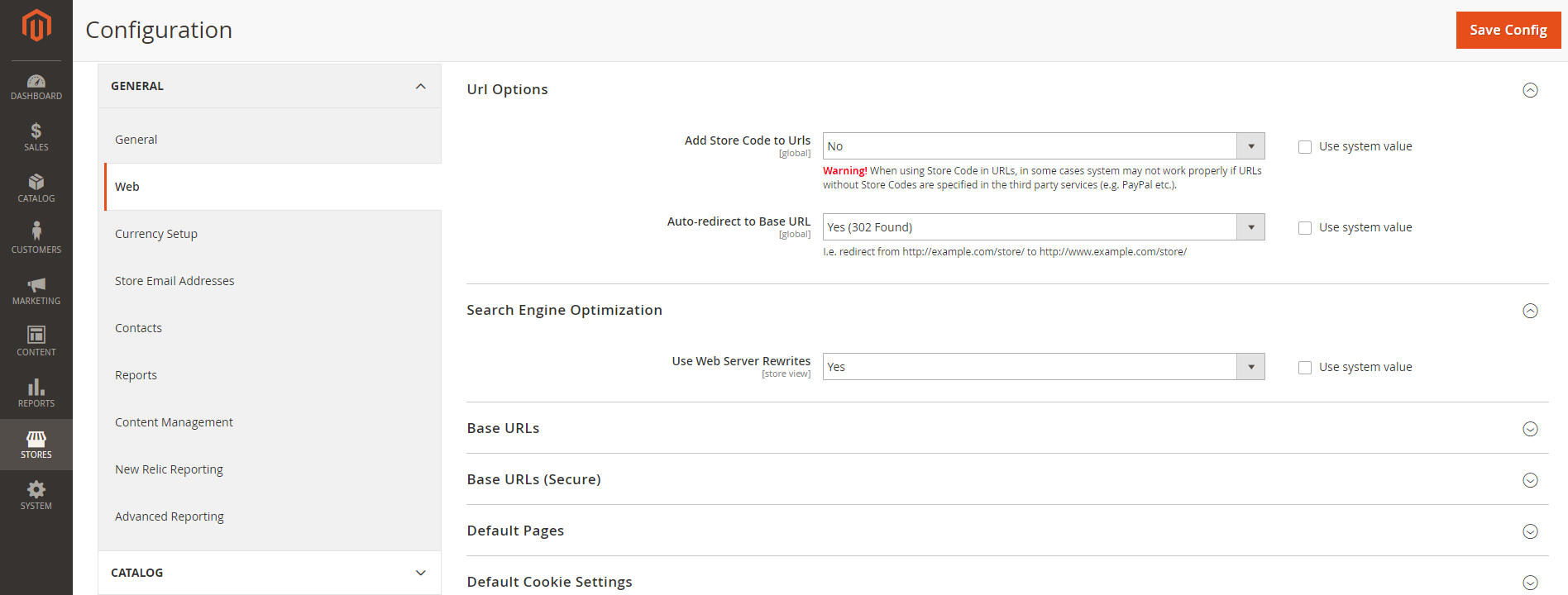
To radically clean URLs, in Search Engine Optimization menu, turn Server URL Rewrites to “Yes”. The phrase “index.php” will be removed from your URLs as well.
In general, URLs themselves don’t have a major impact on a page’s ability to rank. But they are still a minor ranking factor.
The most important highlight of optimizing the URLs is to improve the user experience. No one wants to see a URL link with full of numbers and non-sense letters.
Magento SEO URL friendly gives both humans and bots a more clear view of what the page will be about.
3. Use Proper Keywords
Magento 2 has default sample content for product title and description, but it is not standard for Magento SEO practices. You need to edit them by go to Content => Design => Configuration.
The UI will show you a Design Configuration table, choose for example a store view you want to edit. In Other Setting => HTML Head.
Meta title and description should be keyword-rich and unique for SEO in Magento. With the title, one rule is putting important keywords near the beginning of your title as much as possible in order for search engines to realize them more easily.
In the description, the keyword also needs to appear as well. One more thing is eliminating words like “the”, “and” from your title. Do a similar action for category title and description, you will have a more SEO-friendly site.
Besides, you had better insert keywords to alt tags for images.
In short, keywords are quite essential for Magento tags SEO (title tags, alt tags). Your site cannot get a high ranking if you forget to put main keywords or use extra keywords in Magento tags SEO.
4. Optimize Product Images
The next tip about how to do SEO on Magento websites for you is to not forget to optimize product images on your site.
First of all, the name of the image file should accurately and clearly describe what the image is about other than a series of meaningless words and numbers.
For example, instead of IMG00231, you should name it black-acoustic-guitar. The file’s name eventually becomes part of the image’s URL, so naming your file something in plain English will make your URLs easier to navigate and understand for the search engine.
The alt text of a picture is shown when users hover their mouse over the picture or websites can’t render the image for some reason. When a search engine scans your website, it can not see what’s in your picture, the only thing search engine can read is the text.
The alt text describes the image to search engines so they can understand them. You can add your keyword in the alt text, but remember to add your keyword with a reasonable dose.
The size of the image is also a thing because it affects the loading speed. Normally, almost half of the e-commerce shoppers will not wait over 3s for a page to load. PNGs image are so popular these days, but in term of small size and quality, JPEGs are better choices over PNGs.
5. Avoid Duplicate Content
Having unique content is one of the key factors in Magento SEO tip. Search engine crawlers take it low on-site with duplicate content (multiple URLs pointing to the same or similar content).
To solve this, you should explicitly tell Google which URL is authoritative (canonical) for that page. If you do not do this explicitly, Google will make that choice for you or might consider them both of equal weight, which might lead to unwanted behavior.
That’s also the benefit of the canonical tags – one of the Magento tags SEO.
In Default setting, you can manage to use Canonical Tag for both Product and Category. To enable the Canonical Tag option to figure out this problem. Go to Store => Configuration => Catalog => Catalog => Search Engine Optimization.
Then Set ‘Use Canonical Link Meta Tag For Categories’ to Yes, ‘Use Canonical Link Meta Tag For Products’ to Yes. By doing all of these configurations, SEO in Magento will be effectively optimized in every aspect.
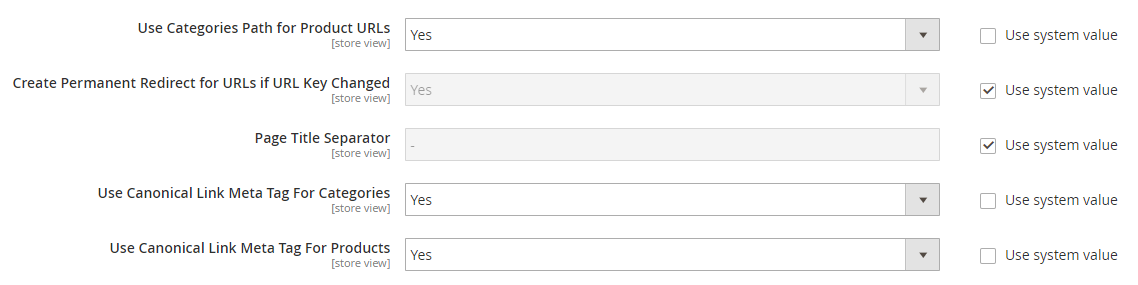
6. Speed Up Your Site
The loading speed can influence the site ranking. As Google has stated, low loading sites are not preferable. Only one lower second can drop the site ranking.
There are various Magento SEO tips for you to speed up your site, below are some simple but easy ways for you:
- Enable all caching features (Store => Configuration => Advanced => System => Full Page Cache)
Set ‘Caching Application’ to Varnish Cache and then configure a few Varnish configurations such as Access list, Backend port & Backend port. These set up can make your subsequent page loads faster without much server load.
- Enable Flat Catalog Categories and Flat Catalog Product (Store => Configuration => Catalog => Catalog => Storefront)
A flat catalog is updated automatically, contains all the necessary data about a product or category in a single table. so that flat catalog indexing can significantly speed up the processing of catalog and cart price rules.
- Merge CSS and JS files (Store => Configuration => Advanced => Developer => JavaScript setting / CSS setting)
Merging the separated JS files / CSS files into 1 file by just Enable the Merge CSS / JavaScript Options helps to reduce page loading time for your page.
- Reduce the number of external files that can be downloaded from your server
7. Generate A Sitemap
Sitemaps are vital for SEO purposes – one of the most essential Magento SEO tips shouldn’t be missed. Crawlers follow the links in the sitemap to all your pages of a website and then crawl things back for the search engine. Hence, sitemap helps crawlers scan every content page in a clearer guideline.
For SEO in Magento 1, you can generate both XML and HTML sitemap. Unfortunately, Magento 2 only has XML sitemap settings.
If you want to generate an HTML sitemap you need to customize or use the extension like Dynamic HTML Sitemap for Magento 2 to create one.
To configure the Site Map, for example how frequently the map is updated or what is included, go to Store => Configuration => Catalog => Catalog => XML sitemap.
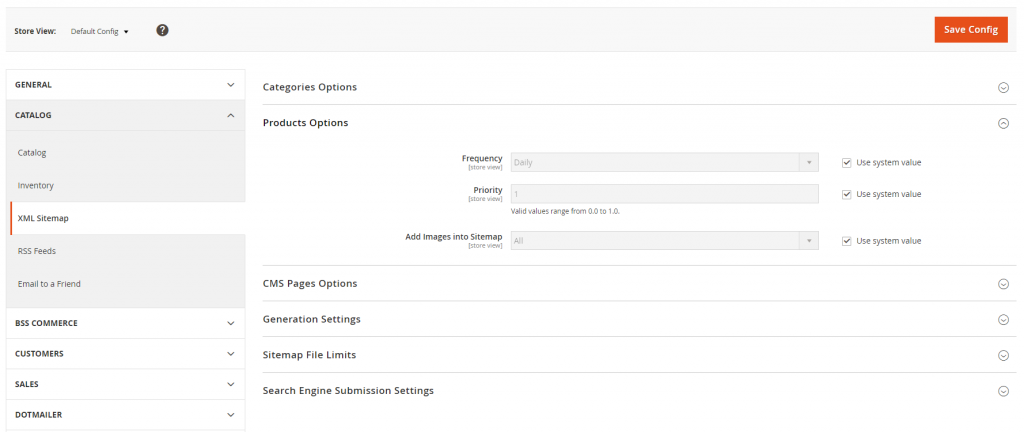
To generate XML sitemap, go to Marketing => Sitemap. Then add a sitemap and add name and path for that new sitemap. Then choose Save & Generate.
8. Modify Robots.Txt File
Why should we take a look at the robots.txt file? In case you create a site without real products, Magento SEO feature adds a robots.txt file to your site so that search engines will not index it.
Your site is real, right?
So don’t let robots.txt file prevent search engine find out your site.
With default SEO for Magento Ecommerce, Robot setting is “INDEX, FOLLOW”. In case you want to change it, go to Content => Design => Configuration then Choose store view you want to change the Robot.txt setting. And then scroll down to Search Engine Robot, you will find the configuration for it here.
9. Build Internal Link Network
To get better results for Magento SEO help, building internal links is a Must. By following links search engine crawlers can define the relationship between the pages, posts and other content on your website.
The next Magento SEO tip is to build a great network of internal links just by using the default Related product feature.
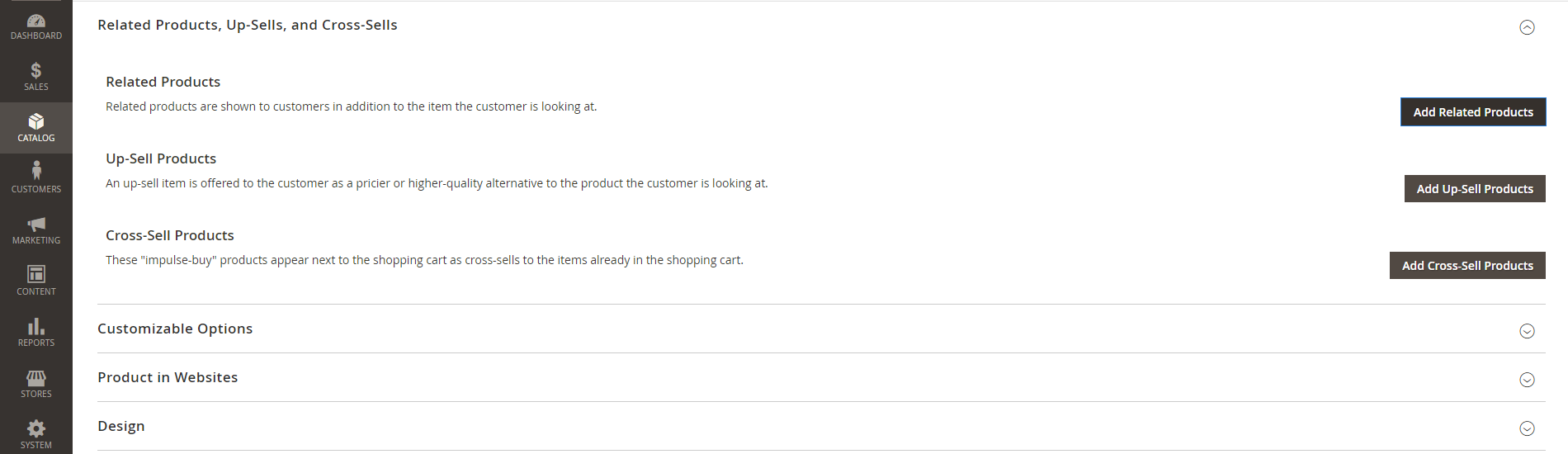
You can easily link a product with its related items following this configuration: Catalog => Products. Then you choose a product to edit.
Go to Related Products, Up-Sells, and Cross-Sells => Related Products => Add Related Products.
