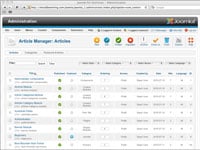To change the title of articles in Joomla content management system (CMS), simply open the article and change the text in the article’s Title field to whatever you please. It’s just that easy.
To change the title of an article, follow these steps:

Locate the article that you want to rename.
The article can be located by scrolling through all of the articles or by typing the article’s title in the Filter text box in the top-left corner of the page and then clicking the Search button.
For this exercise, enter Welcome to My Site in the Filter text box and then click Search.
If you searched for an article, Article Manager displays it.
Type a new title in the Title text box.
For this exercise, enter This is My Site.
Click the Save & Close button in the toolbar.
Joomla returns to Article Manager. Remember to click the Filter box’s Clear button, so that you can locate your freshly renamed article.