What is New on ASP.NET Core 2.2?
We’re excited to announce the release of .NET Core 2.2. It includes diagnostic improvements to the runtime, support for ARM32 for Windows and Azure Active Directory for SQL Client. The biggest improvements in this release are in ASP.NET Core.
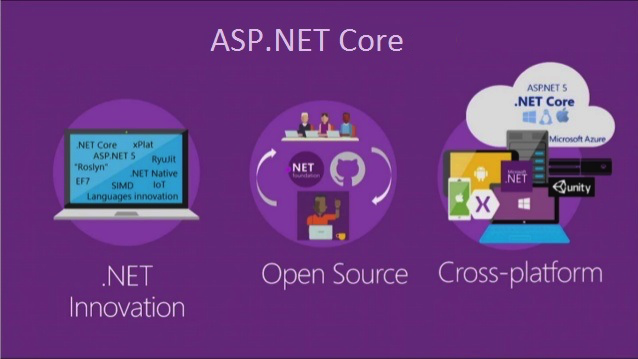
If You Want Preview – Use The Command Line
Just to kick us off, I need to point out that in almost all cases, if you are intending to use the preview SDK’s for .NET Core. You are going to need to be creating, building, and publishing projects from the command line. There is support for Visual Studio for preview SDK’s in some cases, but even opening a preview project in the wrong version of Visual Studio can completely break the project by dumping junk in the bin folder etc.
So again, try and do all of the following without Visual Studio atleast so you know it works. Then you can deal with the headache of Visual Studio!
Installing The .NET Core 2.2 SDK
So remember that there is really two parts to .NET Core. There is the SDK which is how your project is built, and the runtime which is what your application actually runs on.
Let’s first sort out the SDK part of this equation.

We want to go to specifically the .NET Core 2.2 download page and download the latest SDK (Not runtime) for our operating system. Note that this isn’t the general .NET Core download page, the current LTS version of .NET Core is currently 2.1. So that’s the version that gets thrust upon you. You specifically need to skip that, go direct to the 2.2 download page, and install the latest SDK.
After installing, open a command prompt and run the following :
| 1234 | C:\Users\me>dotnet –info.NET Core SDK (reflecting any global.json): Version: 2.2.100-preview3-009430 Commit: e0a11c9929 |
This tells us what it thinks the latest (Or to be more correct, the default) version of the .NET Core SDK we are running.
In this example, I’m currently running version 2.2.100-preview3, which is the latest at the time of writing. Anything 2.2.*** should be fine. It’s also interesting to note that this is a big departure from .NET Core 2.1, where you could have version 2.1.*** of the SDK, and it actually couldn’t build 2.1 projects… So it’s nice Microsoft have tidied that up.
Now if you create a new project using the command line, by default it’s going to be using 2.2 as it’s SDK, but if you want to modify an existing project to use the latest build tools (And remember, the SDK is different to the runtime as we will see later), then you need to modify your global.json.
In the root of your project, you should either already have a global.json or create a new one. The contents of which should look like :
| 12345 | { “sdk”: { “version”: “2.2.100-preview3-009430” }} |
Where the version should match your SDK you just installed.
Without a global.json, you will actually use the default anyway. But it’s good to try and be explicit with what version of the SDK you know everything builds fine with. This is especially true if later you install a new version of the SDK with breaking changes, and all your old projects “automatically” update and break.
Updating A Project Runtime To .NET Core 2.2
Changing the project runtime is actually super easy. Just open up your csproj and bump up your TargetFramework.
| 123 | <PropertyGroup> <TargetFramework>netcoreapp2.2</TargetFramework></PropertyGroup> |
Go ahead and build your project using dotnet build from the command line, and all going well you should be good to go.
If you see an error such as :
| 1 | The current .NET SDK does not support targeting .NET Core 2.2. |
Then you currently aren’t running on the latest SDK. Either you have not installed the latest SDK or your global.json in the project/solution folder is pointing to an older version.
Visual Studio Support
.NET Core 2.2 does have support inside Visual Studio but only from version 15.9 Preview 3 onwards. At the time of writing, this means you need to download the pre-release version of Visual Studio to get access to that specific version.
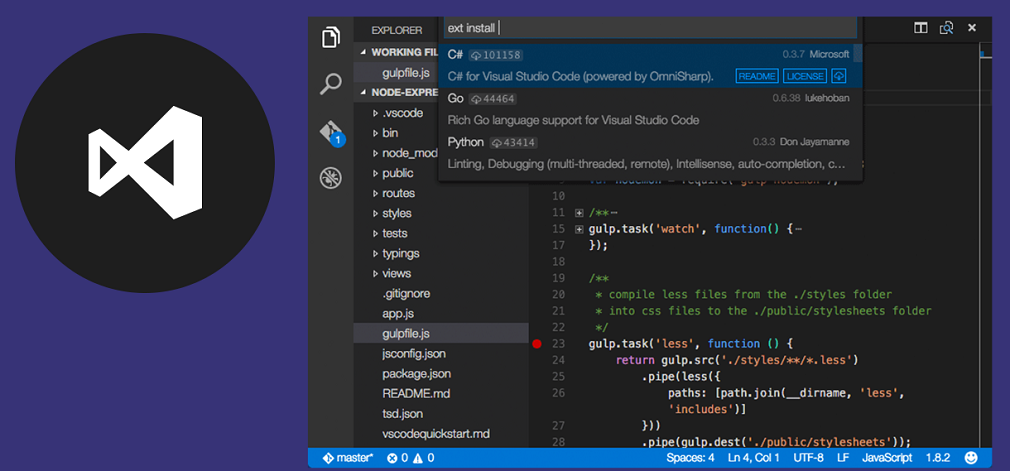
The installation itself is some 5GB, so unless you really need the full development experience for preview SDK’s, you should probably try and go without!
If you are able to upgrade
To find best and cheap ASP.NET Core 2.2 hosting provider that fully support ASP.NET Core 2.2 hosting is not
ASPHostPortal Fully Supports The Lastest ASP.NET Version
All of their servers run the latest versions of ASP.NET so they will always be able to support your site. Finally, the

ASPHostPortal Never Lose Your Data
Your data is safe. They have deployed the latest cloud infrastructures and use only premium hardware components, including fully redundant primary and backup storage devices those are RAID protected. This means that your data has triple redundant, it is not just copied and it is always available. If you want to roll back, access an accidentally deleted file, or need a complete restore, they have you covered.
ASPHostPortal’s Expert Support Team
Everything starts with impeccable support. The unmatched knowledge, experience, and dedication of their team truly make them stand out. They understand that people are the most important piece of the service they provide, and that is why they are at the top of the list. You’ll notice the difference the first time you talk to one of their ASP.NET experts.
ASPHostPortal’s World Class Data Center
Their data centers are strategically located around the country to provide their customers with the highest levels of availability, service and support on the market. Their data centers located on US (Washington & Seattle), Netherlands (Amsterdam), Singapore, Hong Kong, United Kingdom (London), Australia (Melbourne), France (Paris), Germany (Frankfurt), Italy (Milan), India (Mumbai). Each Data Center is custom designed with raised floors. Each Data Center is equipped with HVAC temperature control systems with separate cooling zones, seismically braced racks, advanced early smoke detection and fire suppression systems. Their Data Centers are supported by some of the most powerful physical security in the business. They have 24/7 video surveillance, security breach alarms and Biometric thumb print scanners at every entryway.
ASPHostPortal Offers Affordable Price
ASPHostPortal offers affordable price for all of ASP.NET Core 2.2 hosting plans. Customers can start their ASP.NET Core 2.2 site just from $1.00/mo. They are so confident that you will like their service, so they brave to offer a 30 day money back guarantee on hosting fees. Just cancel before 30 days, and they will refund your entire hosting fee. You can get cheaper price with their hosting promotion and free add-ons too, for more information just visits their official site at http://asphostportal.com.
